Attribution Models in GA4 : Unlocking Powerful Insights for Digital Marketing Success

Table of Contents
ToggleAttribution models in GA4 and digital analytics are frameworks used to assign credit to various touchpoints in a customer’s journey toward a conversion. This process helps marketers understand which channels and interactions are most effective in driving conversions.
By analyzing the paths that users take before completing a goal or making a purchase, businesses can allocate their marketing resources more efficiently and optimize their strategies for better engagement and ROI.
Changes in Attribution Models in GA4
In a significant update from October 17, 2023, Google announced the removal of First Click, Linear, Time decay, and Position-based attribution models from all properties.
This change, effective from mid-October 2023, reflects a strategic move towards more sophisticated, data-centric attribution methods.
Post-removal, GA4 focuses on models like Paid and organic data-driven attribution and Google paid channels last click, emphasizing advanced, machine learning-driven analytics.
Focus on Advanced Attribution Models in GA4
Recent changes have heightened the importance of understanding and utilizing GA4’s remaining attribution models. These models, particularly the data-driven ones, offer a more nuanced view of customer interactions, leveraging machine learning to assign credit across the user journey accurately. These include:
- Last-click Attribution: The last-click model attributes all the credit for a conversion to the last touchpoint. Despite its simplicity, it remains a vital model in GA4, particularly for direct response campaigns where the final interaction is crucial.
- Data-driven Attribution: GA4’s flagship model, data-driven attribution, uses machine learning to analyze all touchpoints, assigning credit based on the contribution of each touchpoint to the final conversion. This model adapts to unique conversion patterns and is key for a sophisticated understanding of the customer journey.
Overview of Phased-Out Models
The following are the older attribution models in GA4 that have been discontinued:
- First Click Attribution: This model attributed full credit for the conversion to the first touchpoint.
- Linear Attribution: Distributed credit equally across all touchpoints in the conversion path.
- Time Decay Attribution: Gave more credit to touchpoints closer in time to the conversion.
- Position-Based Attribution: Assigned more credit to the first and last touchpoints, with the remaining credit distributed evenly across other interactions.
Configuring Attribution Model Settings in GA4
- Select Your Reporting Attribution Model
- In the GA4 property, navigate to the “Admin” section.
- Under the “Data display” column, click on “Attribution Settings”.
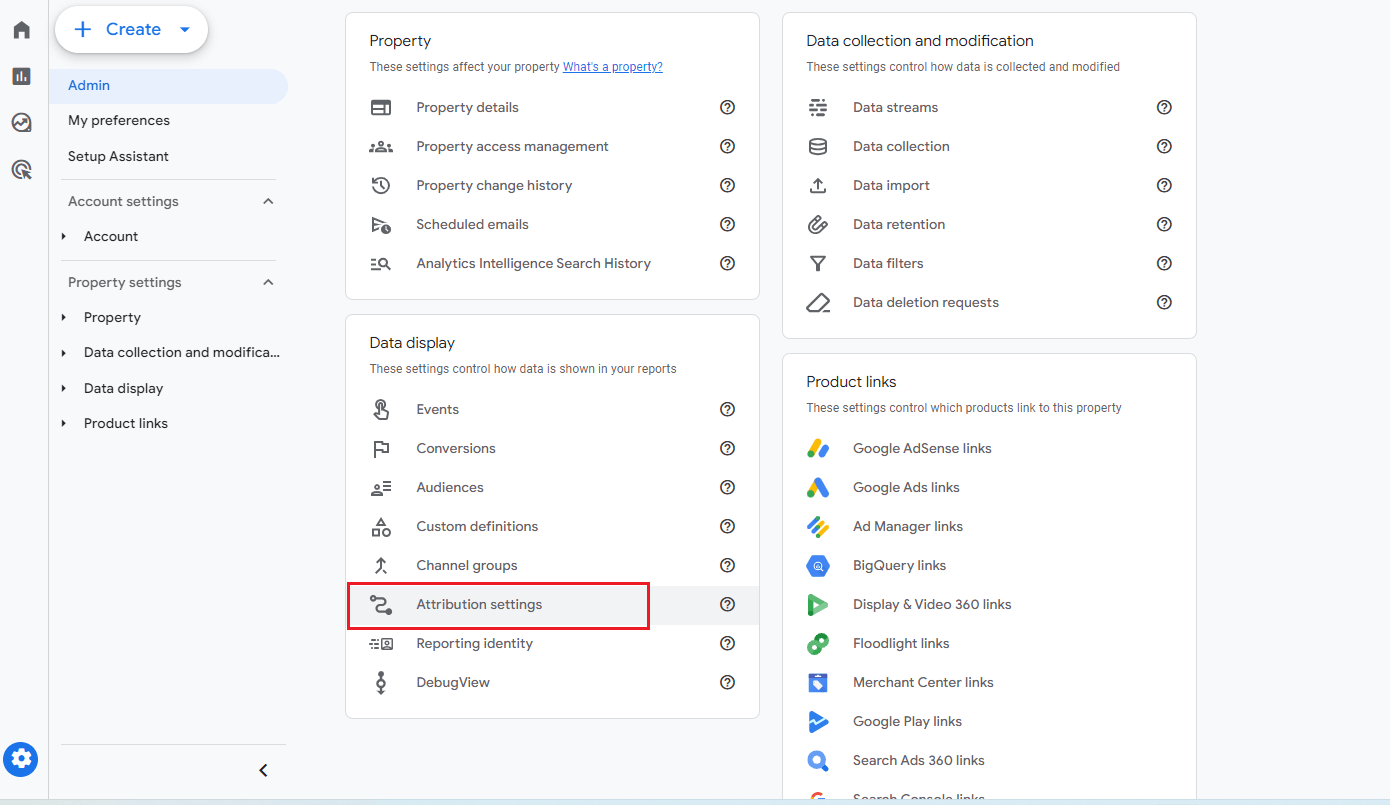
- Select Your Reporting Attribution Model and Choose from the available attribution models (e.g.,
Data-driven, Last click).
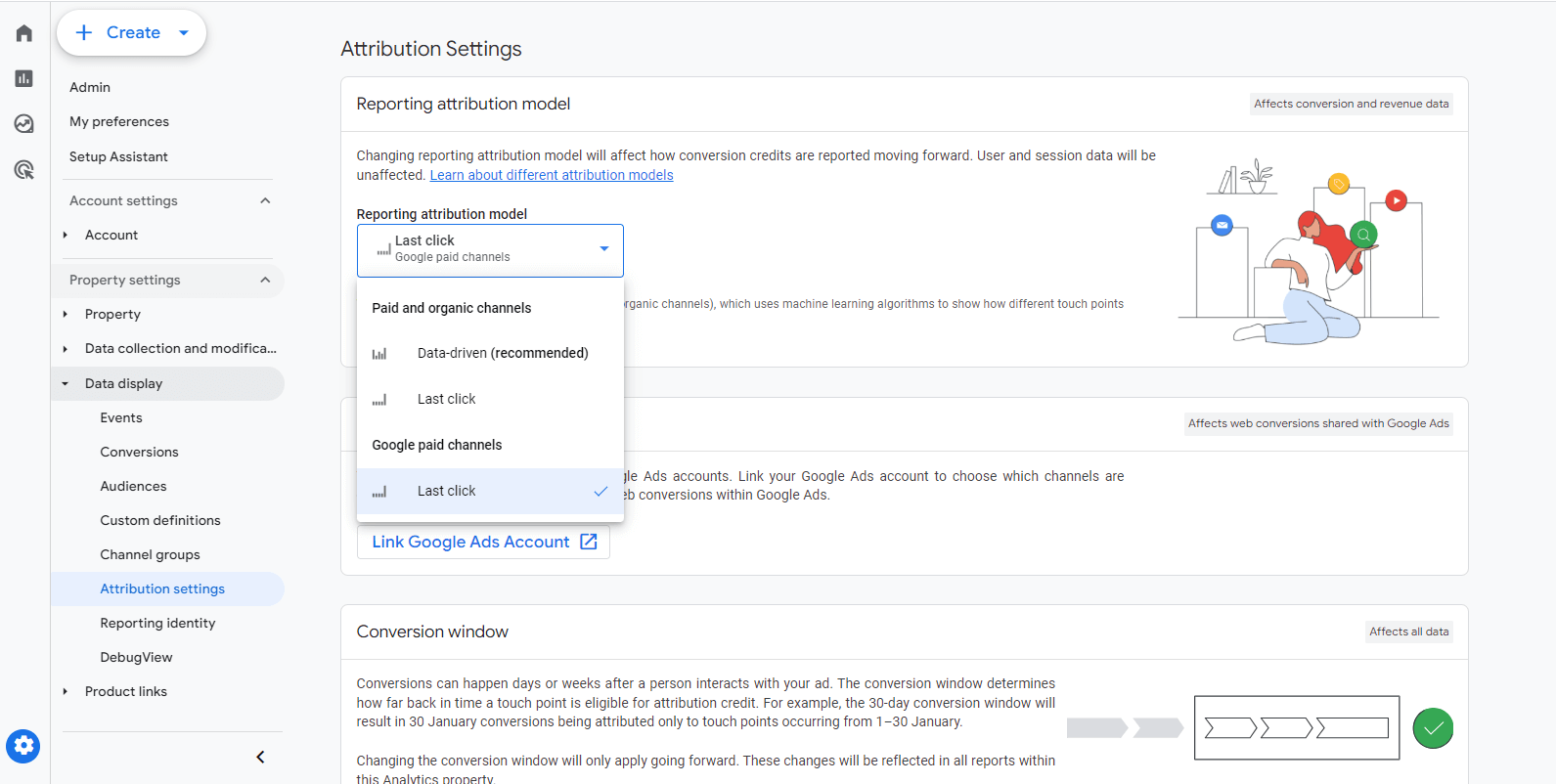
- Configure Conversion Events
- Define which events in your GA4 property should be treated as conversions. This could
include actions like form submissions, purchases, or sign-ups. - You can mark existing events as conversions or create new conversion events as needed.
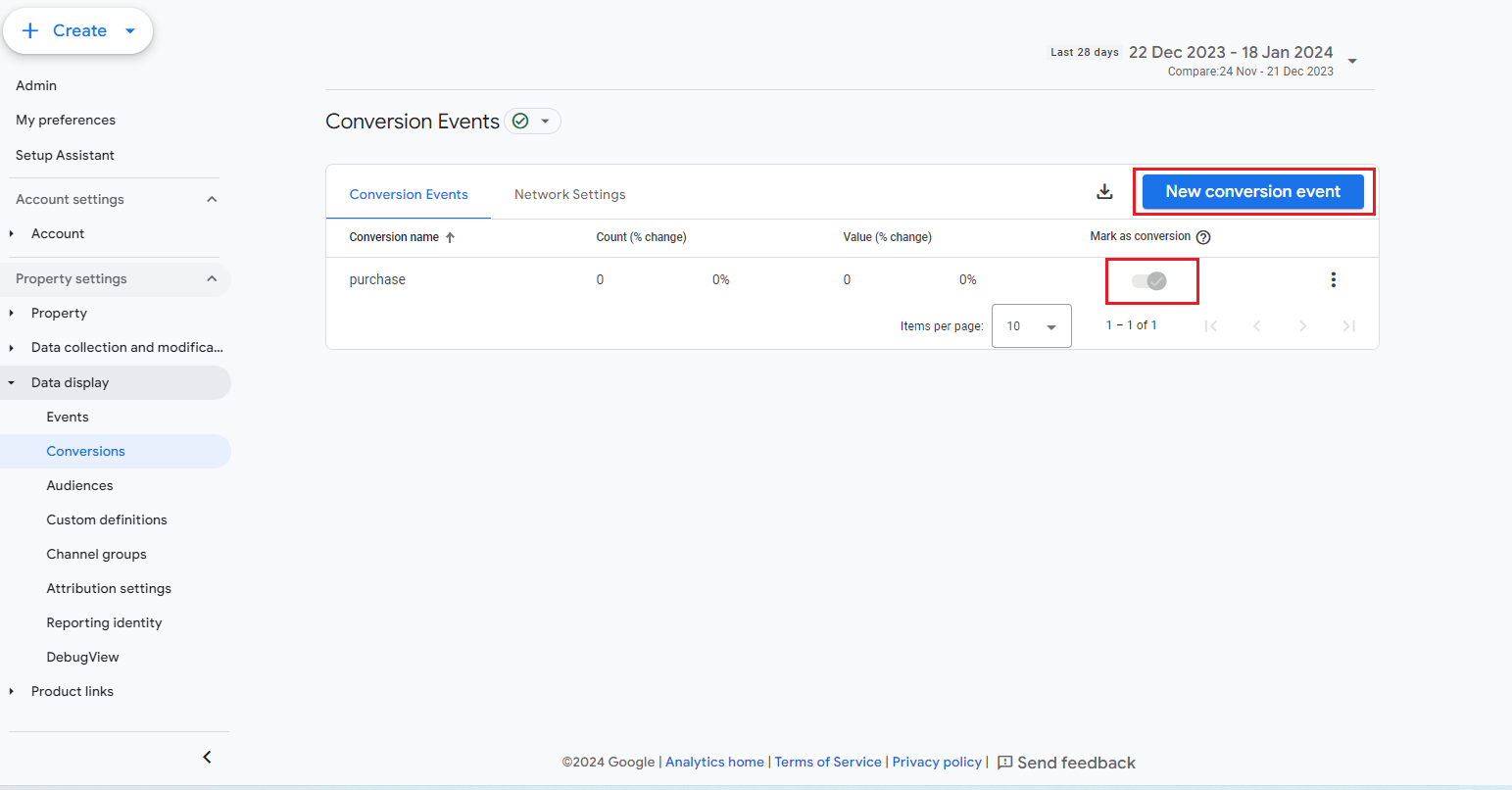
- Define which events in your GA4 property should be treated as conversions. This could
- Adjust Lookback Window
- Set the lookback window for each attribution model. This determines how far back in time GA4
will credit touchpoints for conversions. - You can customize the lookback window based on your business model and customer journey
length.
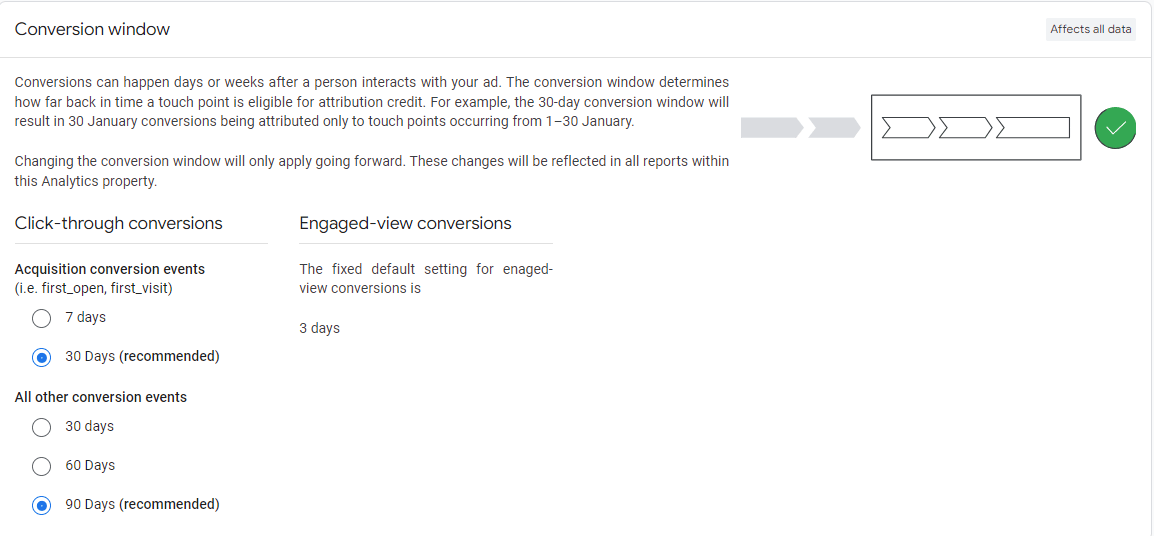
- Set the lookback window for each attribution model. This determines how far back in time GA4
- Review and Save Your Settings
- Once you’ve configured the attribution settings, review them to ensure they align
with
your business objectives and measurement strategy. - After setting up, regularly review your attribution reports.
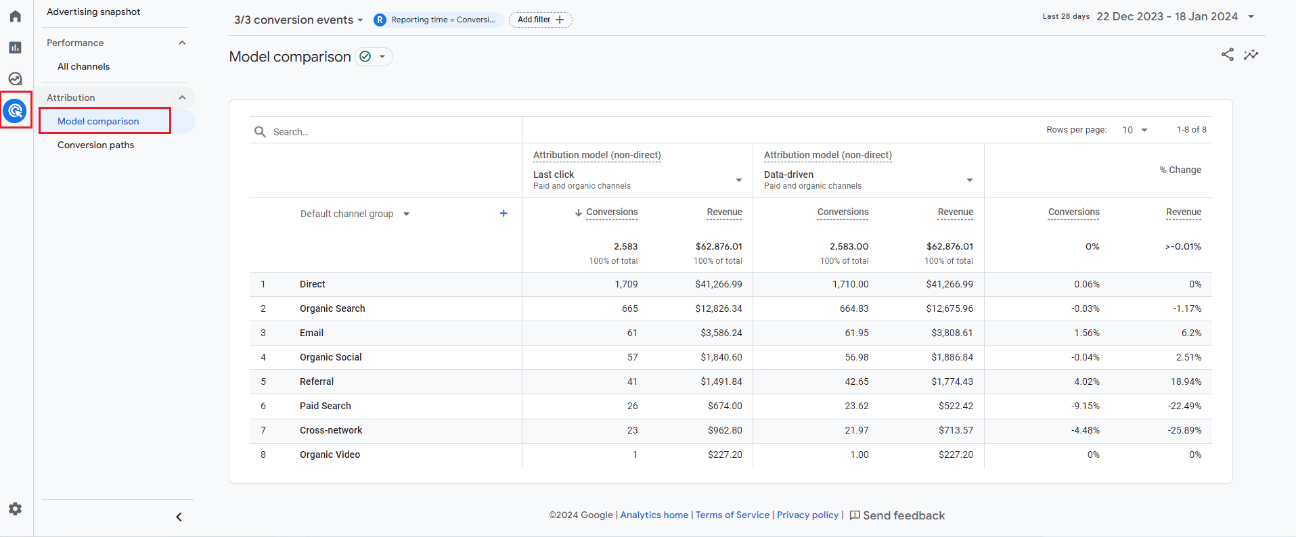
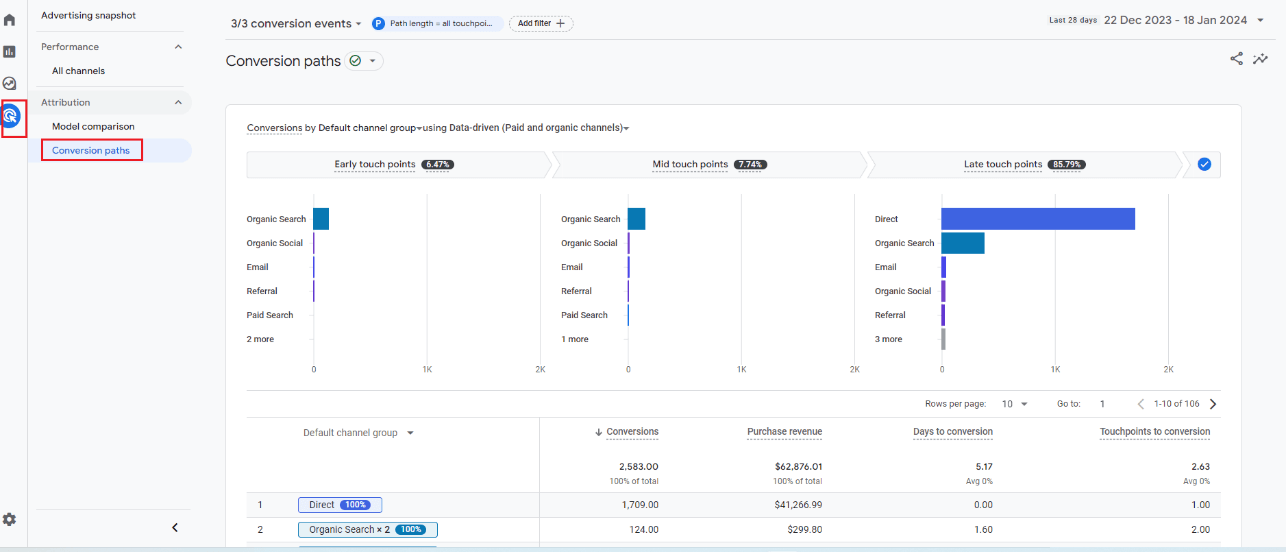
Google Merchandise-store property - Once you’ve configured the attribution settings, review them to ensure they align
Integrating Attribution Models in GA4 with Marketing Strategies
The following points outline key strategies for integrating attribution models in GA4 with marketing strategies, emphasizing the critical role of data-driven insights in optimizing marketing efforts:
- Aligning Business Goals with Insights from Attribution Models in GA4
Ensure that insights derived from the attribution model in GA4 align with your business objectives. Using these insights effectively can significantly impact your marketing strategy’s return on investment.
- Budget Allocation Based on Attribution Models in GA4 Data
Use data from the attribution model in GA4 to allocate your marketing budget efficiently. Investing in channels that show high returns as per the GA4 attribution model can enhance campaign success.
- Audience Segmentation Enhanced by Attribution Models in GA4
Utilize the attribution model in GA4 to refine your audience segmentation. This helps target the most responsive customer segments, thus optimizing campaign reach and impact.
- Optimizing Marketing Channels Using Attribution Models in GA4
Assess the performance of different marketing channels through the lens of the attribution model in GA4. This will guide where to focus your marketing efforts for maximum effectiveness.
- Enhancing Customer Journey Analysis with Attribution Models in GA4
Apply insights from the attribution model in GA4 to understand and optimize the customer journey. Identifying key touchpoints can improve customer engagement and conversion rates.
- Strategic Testing Informed by Attribution Models in GA4
Implement strategic testing and adaptations based on insights gained from the attribution model in GA4. This approach allows for data-driven decision-making and marketing optimization.
- Creating Integrated Strategies with Insights from Attribution Models in GA4
Develop integrated marketing strategies using comprehensive insights from the attribution model in GA4. This holistic approach ensures a more cohesive and impactful marketing effort.
Best Practices for Effective Attribution Analysis in GA4
- Select the Right Attribution Model
Understand the strengths and limitations of each attribution model in GA4. Choose a model that best aligns with your specific conversion paths and business model.
- Set Clear Conversion Goals
Define clear and measurable conversion goals in GA4. This ensures that the attribution analysis is focused and relevant to your business objectives.
- Regularly Review and Update Settings
Attribution models and analytics goals are not set-and-forget. Regularly review and adjust them in GA4 to ensure they remain aligned with your evolving business strategies.
- Utilize Custom Segments and Audiences
Create custom segments and audiences in GA4 for deeper analysis. This allows for more tailored insights and strategies.
- Cross-Device and Cross-Platform Analysis
Utilize GA4’s ability to track users across devices and platforms. This provides a more comprehensive view of the customer journey.
- Leverage Predictive Metrics
Use GA4’s predictive metrics like purchase probability or churn probability. These can offer forward-looking insights, helping to anticipate future customer behaviors.
- Integrate with Other Tools
Combine GA4 with other tools and platforms (like Google Ads, and CRM systems) for a more holistic view of your marketing efforts and their impact.
Conclusion
GA4’s attribution modeling is more than just a tool; it represents a significant shift in how digital marketing performance is measured and optimized. This change is not merely about keeping up with technology but about adopting a more nuanced and sophisticated approach to understanding customer journeys.
As businesses continue to navigate the complexities of online marketing, GA4’s advanced attribution models stand as a beacon, guiding toward more strategic, effective, and adaptive marketing decisions.
The journey with GA4 is ongoing, and those who master its intricacies will likely see significant advantages in the increasingly data-driven world of digital marketing