Mastering GA4 Ecommerce Tracking: A Comprehensive Guide to Advanced Analytics

Table of Contents
ToggleGA4 Ecommerce tracking has evolved significantly over the years. Initially, web analytics focused primarily on basic metrics like page views and session durations.
However, the need for more sophisticated tracking emerged as online shopping grew. This led to the development of specialized Ecommerce tracking solutions in analytics platforms.
Google Analytics, the leader in this evolution, initially offered Ecommerce tracking in its Universal Analytics (UA) version. This version enabled businesses to track transactions and revenue, but it had limitations in terms of user-centric data and cross-platform functionality. With the introduction of mobile shopping and complex buyer journeys, these limitations became more apparent.
Benefits of Using GA4 Ecommerce
Google Analytics 4 (GA4) represented a significant shift in the way Ecommerce data is collected, processed, and presented. Unlike prior versions, GA4 is based on an event-driven model, which provides greater flexibility and a better understanding of user interaction. This model allows for a deeper comprehension of the customer journey by capturing a wide range of user actions as events.
- Enhanced User Tracking Across Platforms: GA4 allows for seamless tracking across websites, mobile apps, and other digital platforms. This is crucial for understanding the omnichannel journeys of modern consumers.
- Flexible Event-Based Model: Unlike the session-based model of previous versions, GA4’s event-based model enables the tracking of a wide array of user interactions, providing a richer dataset for analysis.
- Improved Audience Segmentation: GA4 offers advanced audience segmentation capabilities, allowing businesses to create more targeted and personalized marketing strategies.
- Predictive Analytics: Leveraging machine learning, GA4 can predict future user behavior, such as purchase probability or potential revenue from specific customer segments.
- Enhanced Integration with Google’s Marketing Platform: GA4 integrates smoothly with other Google services, such as Google Ads, facilitating more effective marketing campaigns and retargeting efforts.
- Customizable Dashboard and Reports: GA4 provides a highly customizable interface where businesses can create tailored reports and dashboards to focus on the metrics that matter most to them.
Understanding GA4 ecommerce Metrics and Dimensions
Here’s a breakdown of the essential ecommerce metrics and dimensions in GA4, along with insights into custom metrics and dimensions, tailored for a comprehensive understanding of ecommerce analytics:
Key Predefined Metrics in GA4 Ecommerce
GA4 introduces several key metrics that are essential for understanding Ecommerce performance. These metrics provide insights into customer behavior, transaction details, and overall business health. Some of the most critical metrics include:
Metric | Description |
Revenue | Total income from E-commerce transactions including product sales, taxes, and shipping fees. |
Transactions | The total number of completed purchases on your site or app. |
Average purchase revenue | The average purchase revenue over the selected time frame. |
Items viewed | The number of times a product was viewed. Useful for understanding customer interest in specific products. |
Items clicked in list | Tracks how often a product is clicked on, helping to gauge the appeal of product listings or placements. |
Items purchased | measures the total number of individual products sold, used for tracking sales volume and understanding consumer trends. |
Session Conversion Rate | This metric is calculated as the number of sessions in which a conversion happened divided by the total number of sessions. |
First-time purchaser conversion | The percentage of active users who made their first purchase. This metric is returned as a fraction; for example, 0.092 means 9.2% of active users were first-time purchasers. |
Custom Metrics and Dimensions in GA4
GA4 offers the flexibility to create custom metrics and dimensions, allowing businesses to tailor their analytics to specific needs. Custom metrics and dimensions can be used to:
- Track Unique Business-Specific Data: For instance, tracking membership levels in a loyalty program or measuring the impact of a unique marketing campaign.
- Deeper Segmentation: Custom dimensions can segment users based on criteria specific to your business, like user tiers, subscription types, or custom engagement scores.
- Enhanced Reporting: Custom metrics can feed into custom reports, providing insights tailored to your specific business objectives or KPIs.
- Integrating External Data: Custom dimensions and metrics can be used to integrate and analyze data from CRM systems, POS systems, or other external sources alongside GA4 data.
Essential GA4 Ecommerce Events
GA4 provides a set of predefined events specifically designed for Ecommerce tracking. Configuring these events correctly is key to gathering detailed insights into user behavior. The essential Ecommerce events include:
- view_item: Triggered when a user views product details. Useful for understanding which products are attracting interest.
- add_to_cart: Fired when a user adds a product to their shopping cart, indicating interest in purchasing.
- remove_from_cart: Occurs when a product is removed from the cart, helpful in analyzing user decision-making and product desirability.
- begin_checkout: Triggered when a user starts the checkout process. This event helps identify how many users are moving towards making a purchase.
- purchase: The most critical event, fired when a user completes a transaction. It provides comprehensive data on the transaction, including revenue, tax, shipping, and more.
- refund: Used to track when a purchase is refunded, important for understanding post-purchase customer satisfaction and product returns.
GA4 Ecommerce Setup
GA4 Enhanced Ecommerce tracking goes beyond basic transaction tracking, offering deeper insights into user behavior throughout the shopping experience. To set this up:
- Implement Event Parameters: Enhance data depth by including detailed parameters for each event, such as product name, category, quantity, and price, through Data Layer pushes. For example:
dataLayer.push({ ecommerce: null }); dataLayer.push({ event: "select_item", ecommerce: { item_list_id: "related_products", item_list_name: "Related Products", items: [ { item_id: "SKU_12345", item_name: "Stan and Friends Tee", affiliation: "Google Merchandise Store", coupon: "SUMMER_FUN", discount: 2.22, index: 0, item_brand: "Google", item_category: "Apparel", item_list_id: "related_products", item_list_name: "Related Products", item_variant: "green", location_id: "ChIJIQBpAG2ahYAR_6128GcTUEo", price: 9.99, quantity: 1, }, ], }, }); - Use Google Tag Manager: GTM can simplify the process of sending these detailed events and parameters to GA4. It allows for easier management and updates without altering website code directly.
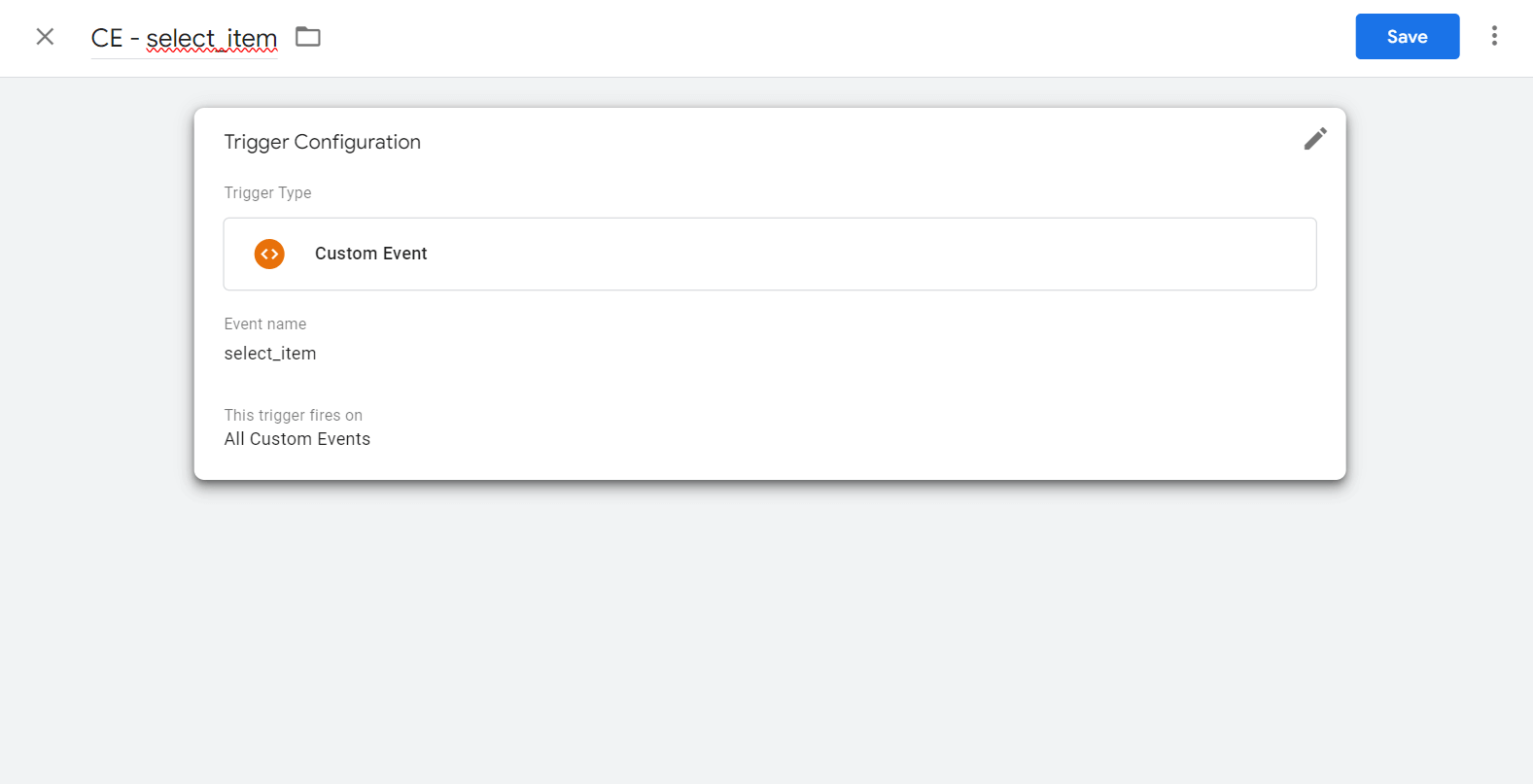
Create Custom Event Tigger in GTM 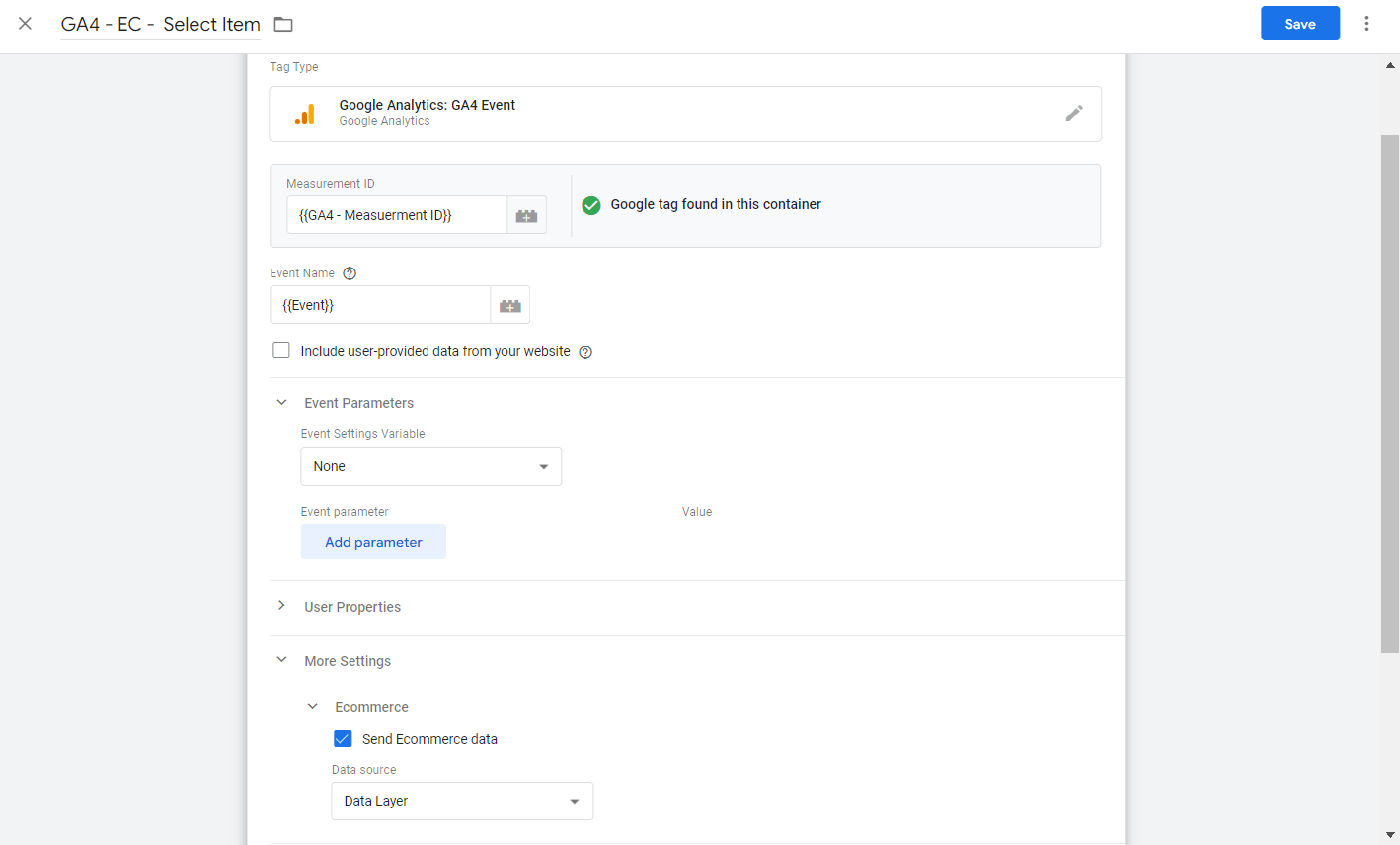
Create GA4 Event Tag in GTM - Configure Funnel Steps: In GA4, set up funnel steps to visualize the customer journey through the purchase process. This involves defining a sequence of events (like select_item, add_to_cart, begin_checkout, etc.) to track progression through the sales funnel.
Audience Building and Segmentation in GA4 Ecommerce
In ecommerce, using GA4 for audience building and segmentation is critical for targeted marketing and increased customer engagement.
The process starts with creating effective audience segments, which group users based on common characteristics. These attributes can range from basic demographics to more complex behaviors, such as purchase history or interactions with specific product categories.
Once these segments are established, they are extremely useful for targeted marketing. They enable the creation of personalized campaigns that resonate better with each group, resulting in more effective advertising and a greater return on investments.
This approach ensures that marketing efforts are tailored to the specific needs and preferences of various customer segments.
For example, Ecommerce-specific audience segments in GA4 can include groups such as “frequent buyers” who make purchases regularly, or “high-value customers” who have a high average order value.
Another important segment is “Cart Abandoners” which targets those who added items to their cart but did not complete the transaction. This audience can be targeted with reminders or special offers to encourage them to complete their transactions.
Advanced GA4 Ecommerce Strategies
Looking into advanced GA4 techniques in ecommerce provides deeper insights into customer behavior, significantly increasing the effectiveness of digital marketing campaigns as the following:
Cross-Platform Tracking and Unified Customer View
GA4 succeeds at tracking user interactions across multiple platforms, resulting in a unified view of the customer journey.
This cross-platform tracking is critical in today’s diverse digital landscape, where consumers interact with brands via multiple touchpoints. By combining data from websites, mobile apps, and even offline channels, GA4 provides a comprehensive view of customer interactions.
This comprehensive perspective is critical for understanding the entire customer lifecycle and providing consistent and personalized user experiences.
Integrating GA4 with Other Marketing Tools
When integrating GA4 with other marketing tools, the approach depends on the specific needs of your business. Here are multiple options, each addressing different requirements:
| Integration Option | Tools (Examples) | Needs Addressed | Benefits |
| Enhanced Ad Targeting and Campaign Management | Google Ads, Facebook Ads Manager | Streamlines ad campaign management improves targeting efficiency, and measures ad performance. | Direct import of GA4 conversion data into ad platforms for optimized targeting and real-time performance monitoring. |
| Comprehensive Customer Relationship Management | Salesforce, HubSpot | Enriches customer profiles with GA4 behavioral data, enhancing lead scoring and segmentation. | More nuanced customer understanding, leading to personalized marketing and sales strategies. |
| Email Marketing Integration | Mailchimp, Constant Contact | Connects email campaign data with site user behavior, linking email engagement to conversions. | Refines email marketing strategies based on user interaction data, improving open and click-through rates. |
| Social Media Analytics and Engagement | Hootsuite, Sprout Social | Integrates social media engagement data, correlating it with website analytics. | Informs social media strategy with insights on how social interactions impact website traffic and conversions. |
| E-commerce Platform Synchronization | Shopify, Magento | Syncs E-commerce transaction data with GA4 for detailed sales analysis and customer journey mapping. | A clear view of how digital marketing efforts contribute to sales and customer retention. |
| Automated Marketing and Workflow Automation | Marketo, Pardot | Automates marketing workflows based on GA4 data, enabling dynamic responses to user behavior. | Streamlines marketing processes and ensures timely, relevant responses to user actions. |
Conclusion
As GA4 develops, it remains a critical tool for E-commerce businesses, providing powerful insights and capabilities to help them navigate the constantly changing digital landscape. GA4’s flexibility, advanced analytics, and user-centric approach make it ideal for addressing today’s and tomorrow’s Ecommerce analytics challenges.
Businesses that adopt GA4 and keep up with its developments can expect to gain a competitive advantage through deeper customer insights, more effective marketing strategies, and better business decisions. GA4 will undoubtedly play an important role in determining the future of E-commerce analytics.